| baseportal | ||
| Start | ||
| Guided Tour: |
Personal Space ...
View Database ...
Edit Entries ...
Define Fields ...
Manage Files ...
Edit Pages ... Change Settings ... Use Design Templates ... Integration in Your Webpages ... Powerful Programming |
| Personal Space | Forward >> |
|
With the registration a personal space is set up for you. It serves as a control center for your projects and databases. The structure and the use is similar to the directories you know from your PC. |
Here you see in which directory you are. | 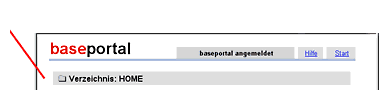 |
| Directories are represented by a folder symbol. By clicking you get inside. | 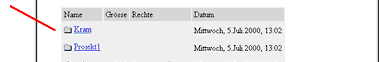 |
| The gearwheel symbolizes a database. | 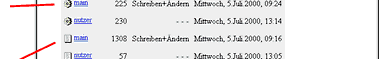 |
| The notepad stands for a webpage. | 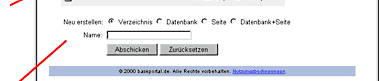 |
| Here you can create new directories, databases and webpages. | 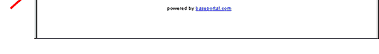 |
| Forward >> View Database |
| Give it a try... |
| To understand the possibilities of baseportal better, go to the Easy Start and create your first web-based database yourself... It will be explained step by step and you only need 5 minutes! |
Back to the homepage
| © baseportal.com. All rights reserved. Terms of Use |